Document Management

Duocms 8 File Manager
All of our content managed websites have built in document management.
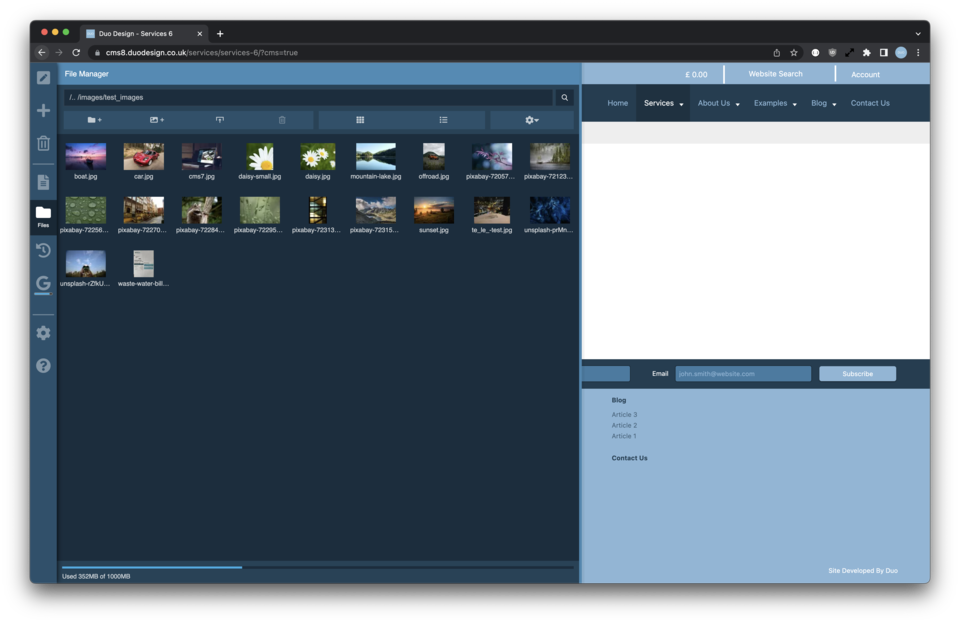
Image Grid
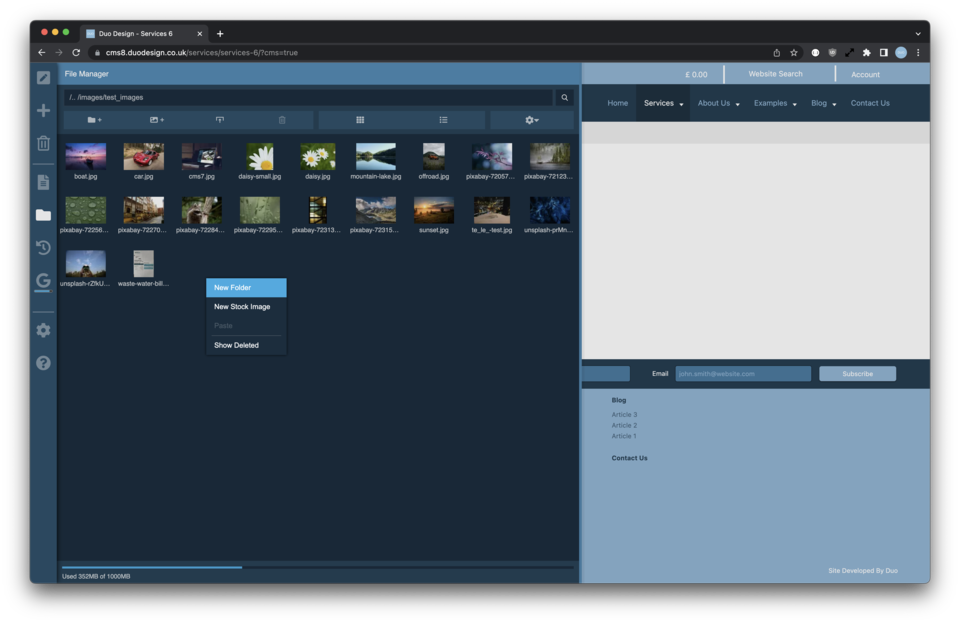
Create New Folder
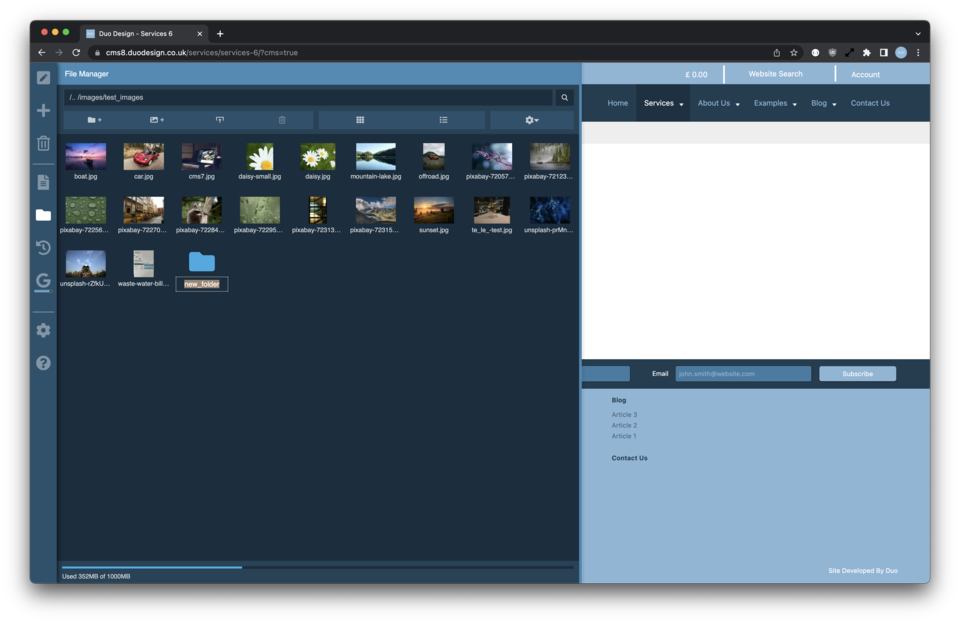
Renaming
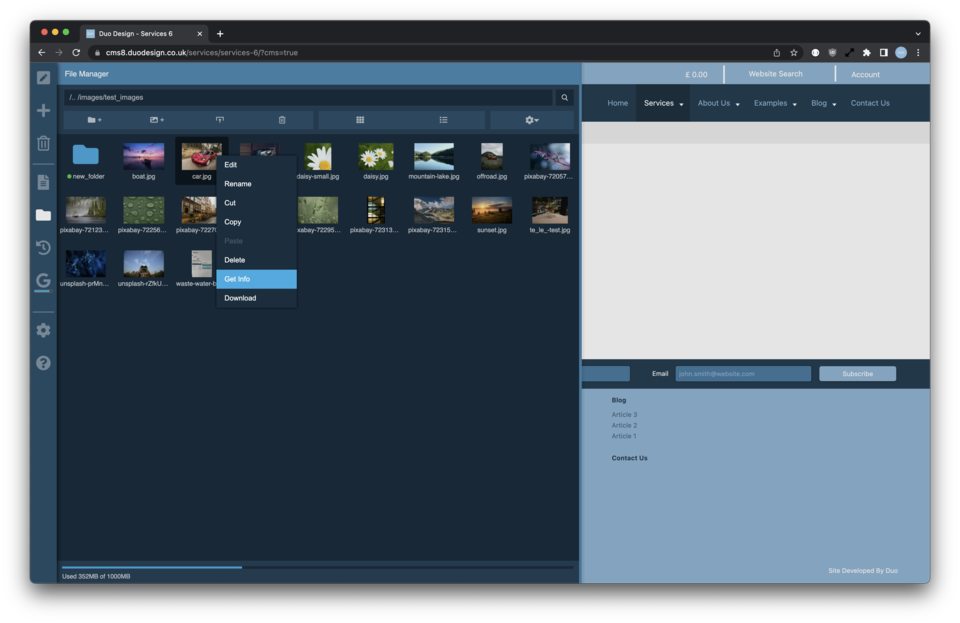
Getting File Info
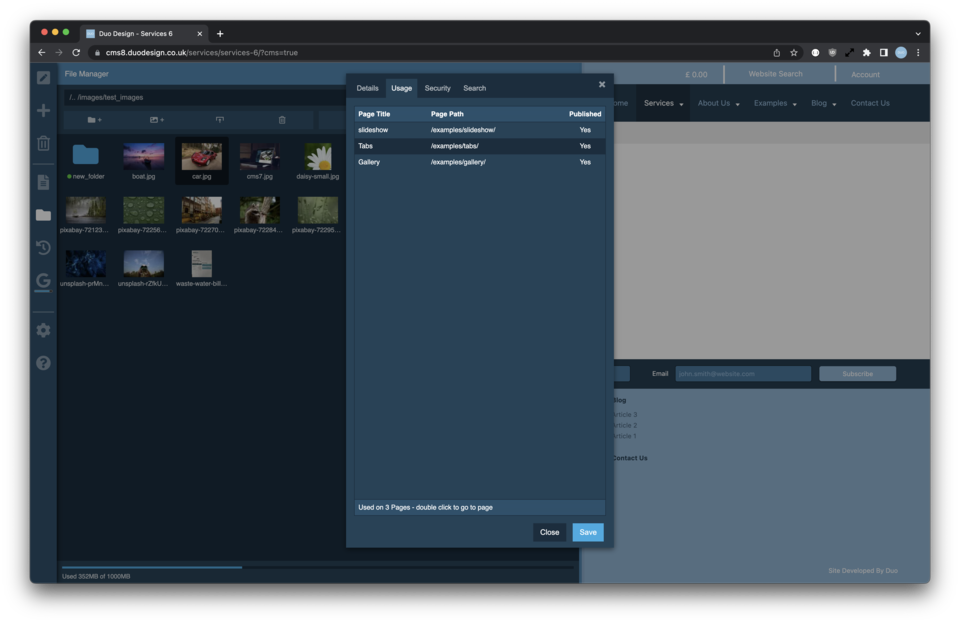
File Usage Information
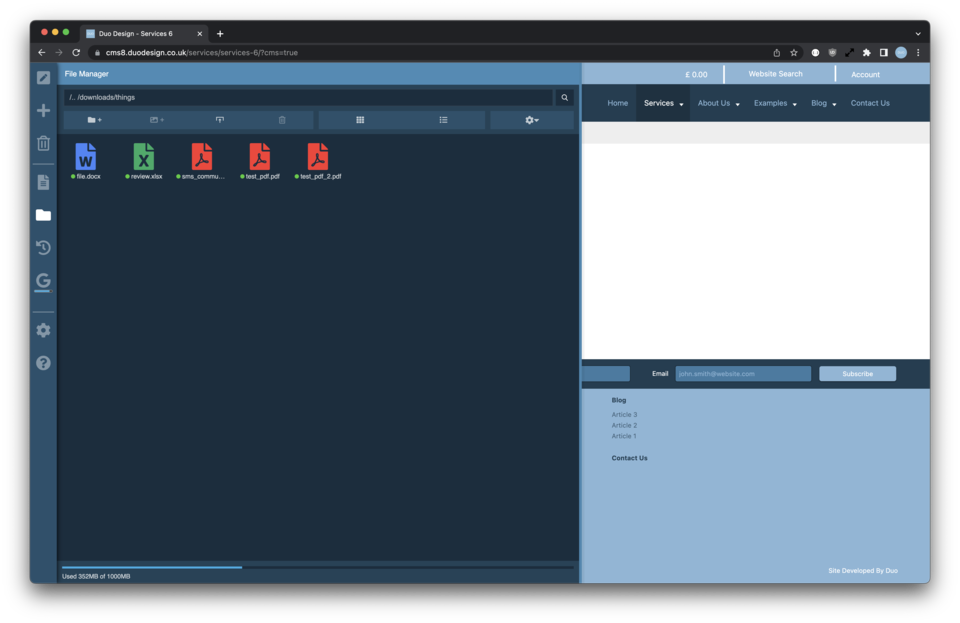
File Icons
File Management Tools
upload files
create folders
rename
copy
cut
paste
drag and drop onto page
and many other features you'd expect from an online file management system
Support for Many File Types
The system allows you to upload any file type you wish. However we have put in place specific icons for Word, Excel, Powerpoint, Access and PDF.
Information Panel and Access Permissions
The info panel allows you to view the file size, as well as to set access rights to specific user groups. This is really useful if you have a members areas and want to limit access to specific users. The permissions systems allows files to inherit their permissions from their parent folder, allowing them to be set higher up in the file system and apply to multiple files, making it much easier to manage.
You can inspect and set various meta data which can help the file appear in search results within the file manager. Various documents, including Pdf, Word, Excel and Powerpoint are scanned when uploaded and keywords are extracted to help the searching process. The file managers search facility comes in really useful if your site manages lots of downloads.
We’ll alert you if you try to delete a file which is in use on a page, to prevent the creation of dead links within the site. If this happens you can use the usage tab. This includes a list of links to each page the file is on. By clicking through this you can track down and remove reference to the file prior to deletion.