Members Area
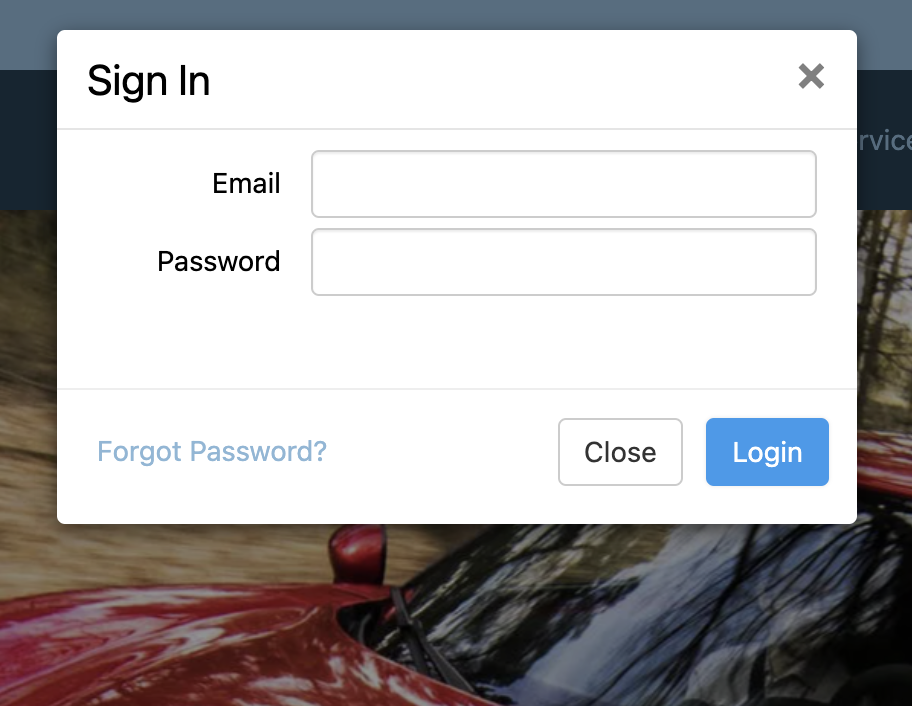
Login Popup
Secure Login
Our members areas are often designed with a simple pop-up login. This has the advantage of working well both on desktop and mobile devices. We typically advocate using emails for user names as this makes them unique to each user.
Forgot Password System
It's not uncommon for users to forget their login details. To aid with this issue, our logins typically come with a forgot password system. When clicked, the system will ask for their email address. If their email is found on your website, we will send them short email containing a link. This link when clicked will auto log them into your site and take them to the reset password page. This allows them to update their password for future visits to your site. They can then continue on to your members area.
Facebook / Google Logins
When users sign-up to your site, we can use OAuth. This is a mechanism which, instead of asking the user for their details, we ask them to give us permission to get those details from another trusted provider. This is possible via Facebook, Google and a few others. Using this mechanism means if they're already logged into one of these providers they don't need to remember another login, or fill out all their details again. On public facing websites this can be a much more effective way of getting users to sign up to your service.
Update My Details
Once logged into your website, it is often a good idea to allow users to keep their details up-to-date. This is especially true of E-commerce sites as you'll want to enable users to keep their various billing and delivery details up-to-date. All of our sites with members areas typically feature a page which allows users to maintain their own account details.
Different Access for Different User Types
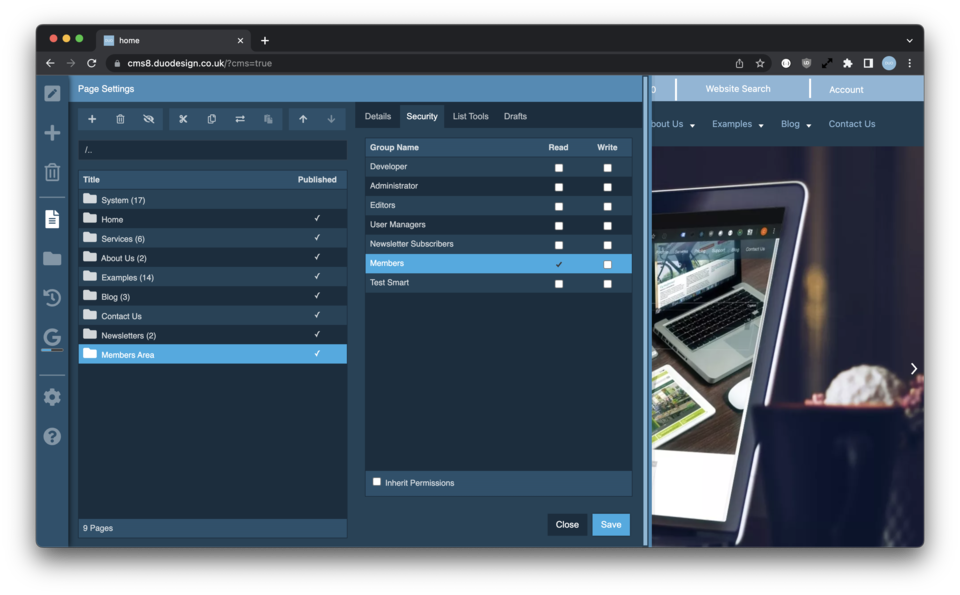
To make pages 'members only' each page has a security tab (seen above within the pages settings). This tab is, by default, set to inherit permissions from the page above it in the site hierarchy. To enable member only access to a page, you would modify this to only allow access to a specific group of users. Then anyone not in that group would either be asked to login, or if already logged in would be told that access to that page is restricted.
As permissions are inherited by default, it's possible to make a whole section 'access to members only' by setting the permission of a top level page. All sub pages will then also need the user to be in those chosen groups. Multiple groups can be setup allowing for different access for different member types.
Integration with Other Duo Services
The members area system is linked within Duo Content Management System to the same user database as all of our other services. So their accounts are compatible with other systems including:
E-commerce
E-Newsletter mailing lists
Tenant List
Room Booking
Bulletin Board / Forum
Blog Comments
User Management System
The user management system within the CMS system allows you to easily add, update and delete users from your members area. Organisations can also be added and managed, allowing you to link individual users together via the company they work for.
The user management has an integrated search to make it easy to find users by any of their data and the list of users can also be filtered by organisation, or which groups they belong to.