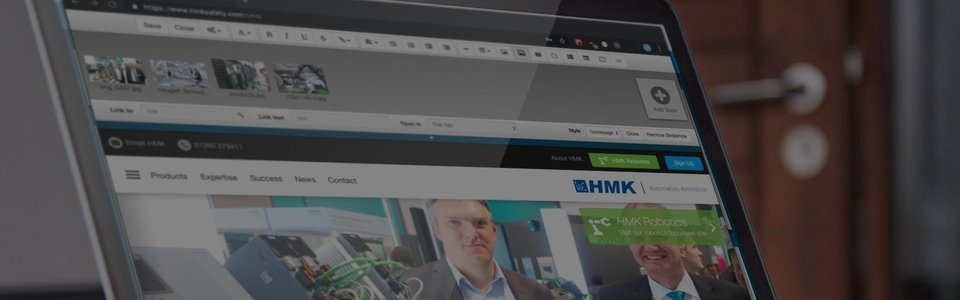
DuoCMS 5
How to Delete a Page
Be careful about deleting pages. It may be better to ‘unpublish’ than delete (see previous). However, if you really want to delete a page; navigate to it in the normal way - using your site’s navigation - and a ‘delete this page’ option will appear on the main site editor toolbar. Clicking this button will delete the page.
Alternatively, you can use the page settings panel to move or delete the different pages; as shown in the illustration below. The only page that it is impossible to delete, is the site’s home page. The site editor system needs this page to function; in response to this, the system has been programmed to prevent any attempt at deletion.