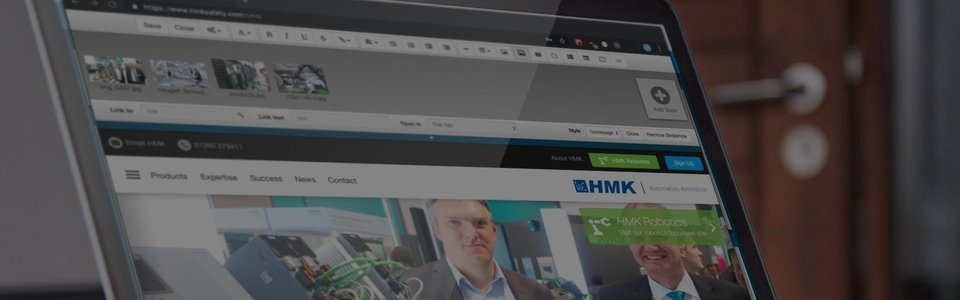
DuoCMS 5
How to Edit Text Style
To modify the style of text, you first need to select a section of text on the page. On the edit bar is a drop down button that controls the font style. If you click the arrow, it will reveal the various text styles you can choose from.
Just click the text style and the text will update. Text styles can only be applied on a per paragraph basis ( this is one of the limitations of htm). So remember to press enter after your titles, subtitles and paragraphs to separate these types of text.