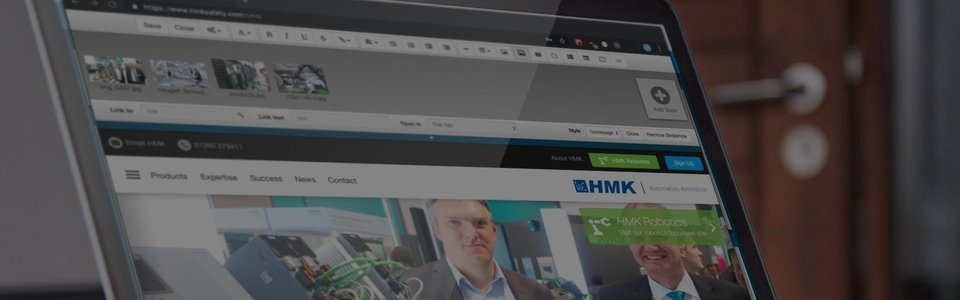
DuoCMS 5
How to Login
Simply go to your website. Then type /duocms/ after your web address in the address bar of your browser window; it should look something like this -
http:// www.yourwebaddress.co.uk/duocms/
Now press return; this will take you through to the login page. There are two text boxes: one is for your user name, and the other is for your password. Once you have typed in this security information, simply click the login button. You are now logged in.