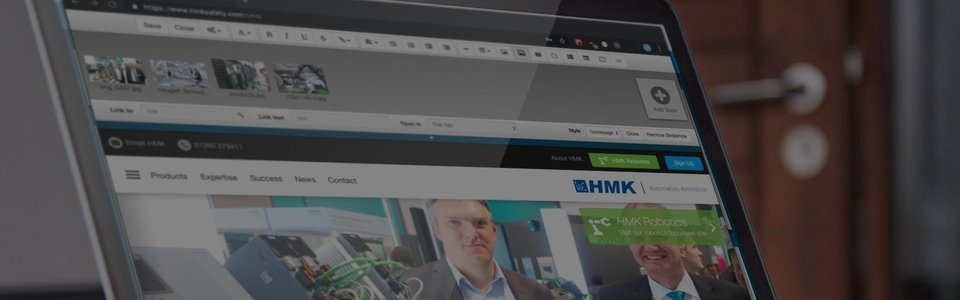
DuoCMS 5
How to Logout
If you have been editing your site and now wish to logout, you simply need to click the ‘return to admin panel’ button on the site editor toolbar; this will return you to the site’s admin panel. Then, click the logout button in the Tools menu, located at the top of the screen. You are now logged out, and free to navigate your newly edited site.