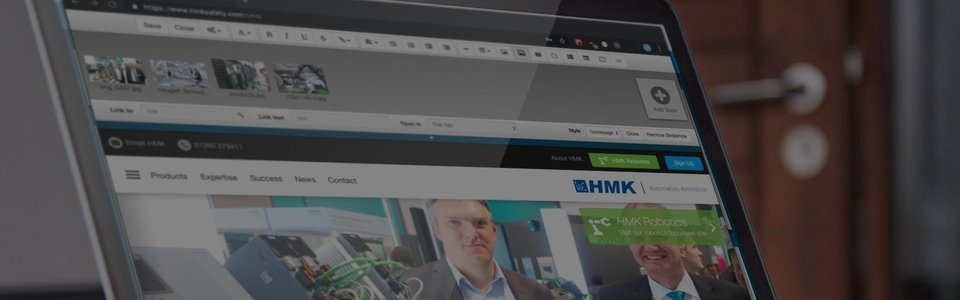
DuoCMS 5
How to Publish / Unpublish a Page
When drafting pages, it is often a good idea to be able to see how the page looks before showing it on the website. For this reason each page has a publish tick box. When you are happy with the page that has been created, you are able to publish the page using one of two methods. One way is to use the header bar while you are editing the page, simply by ticking the box in the top right.
Alternatively, go to the page settings panel, select the page you wish to publish via the page tree, tick publish and then click save. Select close to return to the main toolbar. In the site tree, you may notice some page titles appear in grey (as opposed to black), this is to indicate these pages are unpublished.