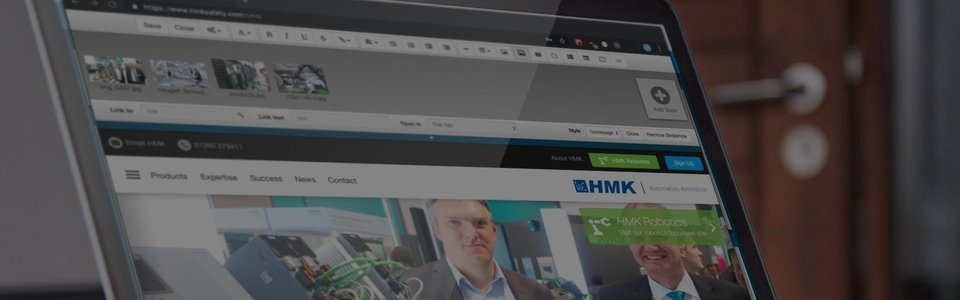
DuoCMS 5
How to Reorder and Move Pages
The order in which website pages can be displayed, can be changed by accessing the page settings file system. By using the up and down arrows within the icon menu, the sequence in which the webpages are displayed can be altered. Reordering takes immediate effect and does not require you to save changes. You can also drag the pages up or down in to the desired order.